网站有很多地方都会用到发送邮箱:下面是介绍thinkphp3.2.3+phpmailer实现网站发送邮箱!
只需要配置好相关的信息就可以发送邮箱了!
在之前发布过:发送邮件Swift Mailer代替PHPmail有兴趣的朋友可以看看
首先我们需要下载:phpmailer类库 下载地址:https://github.com/PHPMailer/PHPMailer
将下载下来的phpmailer类库放在 Core\Library\Vendor目录中
QQ邮箱端口设置
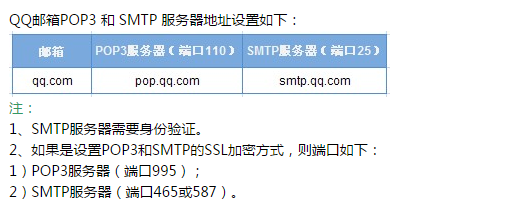
163邮箱端口
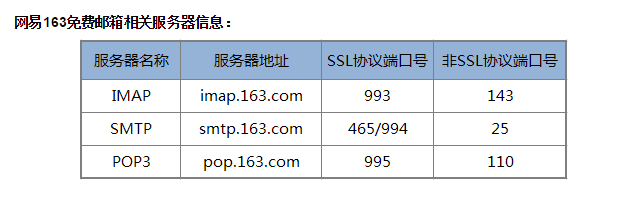
在config.php配置文件设置配置信息 /*======================== 邮件配置 ==========================*/ 'MAIL_SMTP' => 'TRUE',//启用SMTP认证 'MAIL_HOST' => 'smtp.qq.com',//邮件服务器 smtp.163.com 'MALL_PORT' => '465',//端口 'MAIL_SMTPAUTH' => 'TRUE', 'MAIL_SECURE' => 'tls', 'MAIL_CHARSET' => 'utf-8',//字符集 'MAIL_USERNAME' => '972581428@qq.com',//账号 'MAIL_PASSWORD' => '***************',//密码 'MAIL_ISHTML' => 'TRUE',//HTML
在Common\function.php 创建一个发送邮箱函数
/**
* 发送邮箱
* @param [type] $to [发件人邮箱]
* @param [type] $subject [自定义内容]
* @param [type] $content [发送内容]
*/
function sendMail($to, $subject, $content) {
vendor('phpmailer.class#phpmailer');
$mail = new phpmailer();
if (C('MAIL_SMTP')) {
$mail->IsSMTP();
}
$mail->Host = C('MAIL_HOST');
$mail->SMTPAuth = C('MAIL_SMTPAUTH');
$mail->Username = C('MAIL_USERNAME');
$mail->Password = C('MAIL_PASSWORD');
$mail->SMTPSecure = C('MAIL_SECURE');
$mail->CharSet = C('MAIL_CHARSET');
$mail->From = C('MAIL_USERNAME');
$mail->AddAddress($to);
$mail->FromName = '小柯';
$mail->IsHTML(C('MAIL_ISHTML'));
$mail->Subject = $subject;
$mail->Body = $content;
if (!$mail->Send()) {
return FALSE;
} else {
return TRUE;
}
}下面来使用它发送邮箱:
$email = I('post.a_c_email');//收件人邮箱
$content = "感谢你的来信!祝你美好一天";//发送内容
//使用 sendMail 函数来发送邮箱
SendMail($emai,'您在玄玄博客上的评论有了新的回复',$content);以上就是phpmailer发送邮箱,如果发送失败请检查你的邮箱是否设置
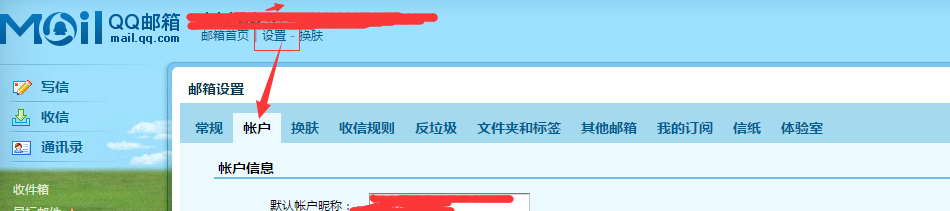
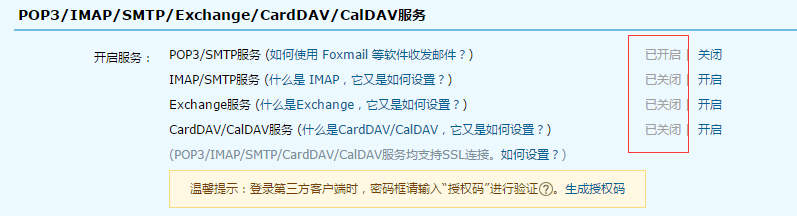


如果没有开启请先开启再试试!!!!