第一步:登陆http://www.ihuyi.com/官网注册一个会员账号(就会有10条信息免费发送测试用的....)
第二部:下载端口接口文件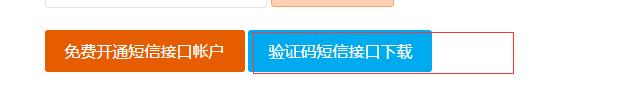
下载下来就有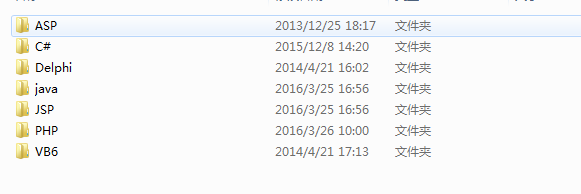
这些文件啦:这里是用thinkphp3.2.3来演示 选择php开发接口....
新建一个类或者控制器(因为演示就直接建立一个控制器):
random() 放在function.php中:
/**
* 随机数
* @param integer $length [description]
* @param integer $numeric [description]
* @return [type] [description]
*/
function random($length = 6 , $numeric = 0) {
PHP_VERSION < '4.2.0' && mt_srand((double)microtime() * 1000000);
if($numeric) {
$hash = sprintf('%0'.$length.'d', mt_rand(0, pow(10, $length) - 1));
} else {
$hash = '';
$chars = 'ABCDEFGHJKLMNPQRSTUVWXYZ23456789abcdefghjkmnpqrstuvwxyz';
$max = strlen($chars) - 1;
for($i = 0; $i < $length; $i++) {
$hash .= $chars[mt_rand(0, $max)];
}
}
return $hash;
}控制器方法:
public function Post($curlPost,$url){
$curl = curl_init();
curl_setopt($curl, CURLOPT_URL, $url);
curl_setopt($curl, CURLOPT_HEADER, false);
curl_setopt($curl, CURLOPT_RETURNTRANSFER, true);
curl_setopt($curl, CURLOPT_NOBODY, true);
curl_setopt($curl, CURLOPT_POST, true);
curl_setopt($curl, CURLOPT_POSTFIELDS, $curlPost);
$return_str = curl_exec($curl);
curl_close($curl);
return $return_str;
}
public function xml_to_array ($xml){
$reg = "/<(\w+)[^>]*>([\\x00-\\xFF]*)<\\/\\1>/";
if(preg_match_all($reg, $xml, $matches)){
$count = count($matches[0]);
for($i = 0; $i < $count; $i++){
$subxml= $matches[2][$i];
$key = $matches[1][$i];
if(preg_match( $reg, $subxml )){
$arr[$key] = self::xml_to_array( $subxml );
}else{
$arr[$key] = $subxml;
}
}
}
return $arr;
}
//提交处理方法
public function secd () {
$mobile =I('post.mobile'); //手机号啊
//验证手机号码
if (!$mobile || !preg_match("#^13[\d]{9}$|^14[5,7]{1}\d{8}$|^15[^4]{1}\d{8}$|^17[0,6,7,8]{1}\d{8}$|^18[\d]{9}$#", $mobile)) {
$data = array('code' => 0,'msg' => '手机为空或者格式不正确');
$this->ajaxReturn($data);
exit();
}
//生成4位随机数
$mobile_code = random(4,1); //4位
//接口路径
$target = "http://106.ihuyi.cn/webservice/sms.php?method=Submit"; //路径
$name = C('HY_NAME');
$pwd = md5(C('YH_PWD'));
$post_data = "account=".$name."&password=".$pwd."&mobile=".$mobile."&content=".rawurlencode("您的验证码是:".$mobile_code."。请不要把验证码泄露给其他人。");
$gets = self::xml_to_array(self::Post($post_data, $target));
if($gets['SubmitResult']['code'] == 2) {
session("mobile",$mobile); //手机号码
session("mobile_code",$mobile_code); //手机验证码
}
echo $gets['SubmitResult']['msg'];
}前端页面代码:
<table width="100%" border="0" align="left" cellpadding="5" cellspacing="3"> <tr> <td align="right">手机<td> <input id="mobile" name="mobile" type="text" size="25" class="inputBg" /><span style="color:#FF0000"> *</span> <input id="zphone" type="button" value=" 获取手机验证码 " onClick="get_mobile_code();"></td> </tr> </table>
//JS
<script type="text/javascript">
function get_mobile_code(){
$.post('<{:U("Index/secd")}>', {mobile:$.trim($('#mobile').val()),send_code:<?php echo random(6,1);?>}, function(msg) {
//alert($.trim(unescape(msg)));
if( msg == '提交成功'){
RemainTime();
}
});
};
var iTime = 59;
var Account;
function RemainTime(){
document.getElementById('zphone').disabled = true;
var iSecond,sSecond="",sTime="";
if (iTime >= 0){
iSecond = parseInt(iTime%60);
iMinute = parseInt(iTime/60)
if (iSecond >= 0){
if(iMinute>0){
sSecond = iMinute + "分" + iSecond + "秒";
}else{
sSecond = iSecond + "秒";
}
}
sTime=sSecond;
if(iTime==0){
clearTimeout(Account);
sTime='获取手机验证码';
iTime = 59;
document.getElementById('zphone').disabled = false;
}else{
Account = setTimeout("RemainTime()",1000);
iTime=iTime-1;
}
}else{
sTime='没有倒计时';
}
document.getElementById('zphone').value = sTime;
}
</script>短信接口演示完毕~~玄玄博客:http://www.blogxuan.com/